Computer Science, Domestic, Early Childhood Education, K-12, Parents, Personalized Learning, Required, Technology - Written by Wired Academic on Thursday, November 22, 2012 6:00 - 0 Comments
Jonathan Mugan: Teach Your Child To Adjust Images With GIMP
 Evan Leeson via Compfight
Evan Leeson via Compfight
By Jonathan Mugan, Columnist
The Curiosity Cycle emphasizes that your child can stimulate his or her curiosity by creating artifacts. Technology has enabled the physical artifacts that we can hold and the digital artifacts that exist on our computers to converge, and there are free tools that can introduce your child to the fun of moving between physical and digital representations. One such tool is the powerful image manipulation software called GIMP.
You can download GIMP at http://www.gimp.org/.
When GIMP opens, you will see three parts. As can be seen in the image above, the part on the top left is the pallet where you pick your manipulation tool such as painting or erasing. The part on the bottom right is where you pick what your tool will look like, for example if your paint brush will be thick or thin. And the middle part is where you do your work.
A good way to get oriented in GIMP is to watch a tutorial such as
http://www.youtube.com/watch?v=8LmW5ndnEqw.
Using a scanner, you can convert a picture that your child has drawn into a digital image (keep it as a “bmp” file). Then you can load that image into GIMP. The large image shown above is of a comic book cover my son drew. Zoom in and look at the pixels using the menu Tools → Zoom. You can draw a box around a small area to zoom in once you have done that. You should see little squares called pixels, as can be seen in the image to the right. We used to say that “pictures don’t lie,” but now we view pictures as being made up of pixels, which allows them to be anything. Pixels are the precise conversion point between the continuous, physical world and the discrete, digital one.
You and your child can then modify the image. The eraser tool on the left can be used to remove pixels. You can pick the paint brush tool to paint on the picture, and you can fill in areas of the picture using the bucket fill tool (as I have done on the large image shown above). After manipulating the picture, you can then print out the new image for your child to see the complete cycle from physical artifact to digital artifact and back to physical artifact.
Additionally, once you have played around with the tools, you can watch this great tutorial on how to manipulate images taken from a digital camera
http://www.youtube.com/watch?v=3RtFt6axp5s&feature=related.
Since movies are just sequences of images, understanding how camera images can be manipulated gives your child a sense of how special effects are done in movies. Another theme of The Curiosity Cycle is that we should give children as many such glimpses of the world as possible. These glimpses allow children to create model fragments that jumpstart curiosity by giving them a reason to reach out for new information.
GIMP is a powerful tool, and therefore it can be a little overwhelming at first. Fortunately, GIMP has a robust user community, and many questions can be answered by Google search and watching online tutorials. Learning how to learn to use tools such as GIMP is itself an important skill, and may be even more beneficial for your child than learning about GIMP itself.
Jonathan Mugan is a computer science researcher specializing in machine learning and AI. He completed a postdoc at Carnegie Mellon University and received a PhD in Computer Science from the University of Texas at Austin. He recently completed a book: The Curiosity Cycle: Preparing Your Child for the Ongoing Technological Explosion. You can follow him @jmugan.
Campus Buzz
We welcome Tips & Pitches
Latest WA Original Features
-
“Instreamia” Shakes Loose Moss By Launching Spanish Language Mini-MOOC
-
Jörn Loviscach: A German Math Teaching Sensation Emerges On YouTube & Udacity
-
Open University Enters Battle Of The MOOCs, Launches “FutureLearn”
-
Alvaro Salas As A Case Study In Crowd-Funding An Ivy-League Education
-
Jonathan Mugan: How To Build A Free Computer Within A Computer For Your Child
Paul Glader, Managing Editor
@paulglader
Eleni Glader, Policy Editor
Elbert Chu, Innovation Editor
@elbertchu
Biagio Arobba, Web Developer
@barobba
Contributors:
Michael B. Horn
@michaelbhorn
Derek Reed
@derekreed
Annie Murphy Paul
@AnnieMurphyPaul
Frank Catalano
@FrankCatalano
Ryan Craig
@UniVenturesFund
Jonathan Mugan
@JMugan
Terry Heick
@TeachThought
Alison Anderson
@tedrosececi
Ravi Kumar
@ravinepal

The Pulitzer Prize winning investigation newsroom digs into for-profit education.
-
Most Viewed
- Inside Ashford University: A former staffer talks to WiredAcademic
- Infographic: A History Of Information Organization From Stone-Age To Google
- Davos: 12-Year-Old Pakistani Prodigy Girl Talks About Her Online Learning
- Open University Enters Battle Of The MOOCs, Launches "FutureLearn"
- Pearson Llc + Google Expands LMS Business With "OpenClass" System
-
MARKET INTRADAY SNAPSHOT
- Education & Tech Companies We Follow
| APEI | 40.20 | 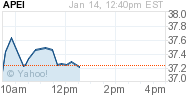 -0.17 -0.17 | 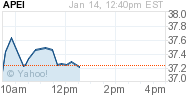 -0.42% -0.42% | ||
| APOL | 19.01 |  +0.33 +0.33 |  +1.77% +1.77% | ||
| AAPL | 460.16 | 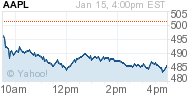 -6.43 -6.43 | 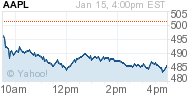 -1.38% -1.38% | ||
| BPI | 10.74 | 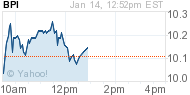 -0.09 -0.09 | 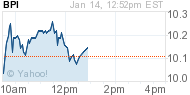 -0.83% -0.83% | ||
| CAST | 0.11 | 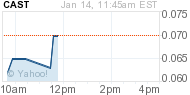 +0.01 +0.01 | 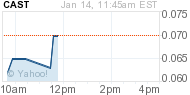 +10.00% +10.00% | ||
| CECO | 4.08 |  -0.02 -0.02 |  -0.49% -0.49% | ||
| COCO | 2.40 |  -0.02 -0.02 |  -0.83% -0.83% | ||
| CPLA | 32.03 | 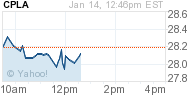 -0.41 -0.41 | 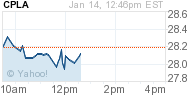 -1.26% -1.26% | ||
| DV | 30.69 |  +0.36 +0.36 |  +1.19% +1.19% | ||
| EDMC | 4.03 |  +0.07 +0.07 |  +1.77% +1.77% | ||
| ESI | 18.34 |  +0.04 +0.04 |  +0.22% +0.22% | ||
| GOOG | 792.89 | 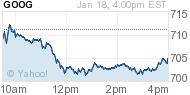 +5.07 +5.07 | 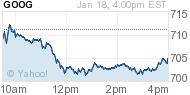 +0.64% +0.64% | ||
| LINC | 6.20 | 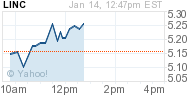 +0.06 +0.06 | 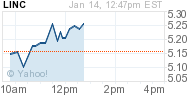 +0.98% +0.98% | ||
| LOPE | 25.03 | 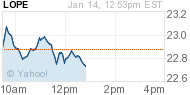 +0.36 +0.36 | 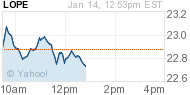 +1.46% +1.46% | ||
| PEDH | 0.45 |  0.00 0.00 |  +0.00% +0.00% | ||
| PSO | 18.51 |  -0.27 -0.27 |  -1.44% -1.44% | ||
| SABA | 8.61 | 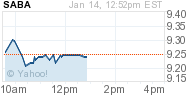 -0.16 -0.16 | 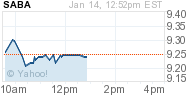 -1.82% -1.82% | ||
| SCHL | 30.87 | 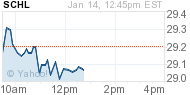 +0.46 +0.46 | 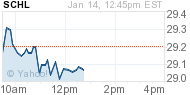 +1.51% +1.51% | ||
| STRA | 51.95 | 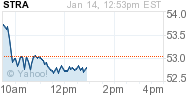 -1.54 -1.54 | 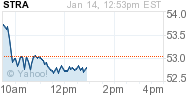 -2.88% -2.88% | ||
| WPO | 414.41 |  +5.35 +5.35 |  +1.31% +1.31% |
Domestic, For-Profit, Gainful Employment, Infographics, Personalized Learning, Private, Public, Required, Universities & Colleges - Jan 31, 2013 6:09 - 0 Comments
Infographic: To Get A Degree Or Not To Get A Degree? Here Is An Answer
More In For-Profit
- Ryan Craig: American Clampdown Forcing Forlorn For-Profit Colleges To Look Abroad
- How For-Profit Colleges Major In Marketing & Fail Education
- Infographic: A Graphical Profile Of Today’s Online College Student
- Infographic: A Comparison Of For-Profits v. Non-Profit Online College Data
- Opinion: How “Shareholder Value” Is Destroying For-Profit, Career Colleges
Cost of Education Domestic Education Quality Ethics For-Profit Friend, Fraud, or Fishy Gainful Employment Graduation Rates Legislation Minorities Opinion Recruitment Regulatory Required Retention Rates Student Loans Universities & Colleges
MOOCs, Required, Technology - Feb 16, 2013 10:04 - 0 Comments
MOOC Monitor: Must Reads This Week
More In Technology
- Infographic: Rise of the MOOCs
- Smart Cities Part II: Why DC Is The Planetary Hub Of Online Learning
- Five Questions: Polling EdTech Startup UnderstoodIt’s Liam Kaufman
- Infographic: The Future of Higher Education
- Anne Collier: Study Shows eBooks Gaining Larger Share & Boosting Overall Reading Habits
Domestic K-12 Parents Reading / Literature Required Technology
Charter, Cost of Education, Domestic, Education Quality, Friend, Fraud, or Fishy, K-12, Minorities, Regulatory, Required - Feb 7, 2013 12:23 - 0 Comments
Should For-Profit Companies Manage K-12 Schools? A Skeptical Review
More In Friend, Fraud, or Fishy
- A Letter To Sen. Tom Harkin About For-Profit Charter Schools
- Ryan Craig: American Clampdown Forcing Forlorn For-Profit Colleges To Look Abroad
- Opinion: The Problem With Deceptive Degree Aggregators In The Search For Online Courses & Degrees
- How For-Profit Colleges Major In Marketing & Fail Education
- Infographic: A Comparison Of For-Profits v. Non-Profit Online College Data
Cost of Education Domestic For-Profit Friend, Fraud, or Fishy Graduation Rates Infographics Recruitment Required Universities & Colleges


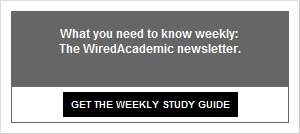
Leave a Reply