Computer Science, Early Childhood Education, Feature, Open Source Education, Parents, Personalized Learning, Required, Technology, top - Written by Wired Academic on Monday, October 29, 2012 1:00 - 0 Comments
Jonathan Mugan: How To Build A Free Computer Within A Computer For Your Child
![]() Photo Credit: Alec Couros via Compfight
Photo Credit: Alec Couros via Compfight
By Jonathan Mugan, Columnist
The Curiosity Cycle emphasizes that tool use develops the mind. Tools are even better when they are your own. In this blog post, I’ll explain how to create a computer within a computer for your child.
This computer within a computer is called a virtual machine. Your real computer simulates every action of the virtual machine, so it appears just like the computer you normally run. Well, actually, the virtual machine described in this blog post will be different from your normal computer if that computer is a PC or Mac. This virtual computer will run an operating system called Ubuntu.
Ubuntu is free and open source. Open source means that you can look at the programming code for how it works. You can’t do this with Windows. With Windows, even forensic investigators have to guess at how the system works. Using Ubuntu is analogous to having an old car where you can look under the hood and see the moving parts.
Your child will love having a computer of his or her own. My oldest son really likes that his little brother can’t use his computer, and both he and his brother love customizing the look of their screens and setting their bookmarks. In addition, restricting your kids’ internet searches for ninja Pokemon badger-cats to be within the virtual machine helps to protect your main computer from rootkits and other malware.
Installing the computer within a computer takes three steps. These steps take some time, but the installation is like making a cake from a box–you can go off and do other things while you are waiting for it to bake. Note that for the virtual machine to be zippy and responsive, you need a fairly new computer (any computer purchased within the last two years or so should be fine).
Step 1: download and install the free VMware player fromhttps://my.vmware.com/web/vmware/free#desktop_end_user_computing/vmware_player/4_0
(you may have to restart your computer, ugh).
Step 2: download the free Ubuntu operating system fromhttp://www.ubuntu.com/download/desktop
(this make take a while).
Step 3: follow the instructions at
http://www.howtogeek.com/howto/11287/how-to-run-ubuntu-in-windows-7-with-vmware-player/
You are pretty much done once you get to “Installing VMware tools” because you can just follow the onscreen prompt to install VMware tools for Linux (Ubuntu is a flavor of Linux). At some point, VMware will ask you about an update to the paid VMware workstation; you can click “skip this update” or “skip this version.”
Once the install process is done, you are ready to go. You will probably need to install Adobe Flash at some point. Luckily, Ubuntu has a built-in app store called the Ubuntu Software Center, which has a version of Flash. You can go to the Software Center by clicking on it on the side, and then you search for flashplugin-installer.
You can also use this app store to install free games. My kids have fun looking through the games. As another activity, your child can create documents because Ubuntu comes with free software that is similar to Microsoft Office.
Interestingly, the whole virtual machine can be saved as a big file and moved to a different computer. On Windows 7 machines, the virtual machines are stored in C:\Users\\My Documents\Virtual Machines\. We think of a computer as a thing, but it is really just a collection of information running (eventually) on hardware.
Jonathan Mugan is a computer science researcher specializing in machine learning and AI. He completed a postdoc at Carnegie Mellon University and received a PhD in Computer Science from the University of Texas at Austin. He recently completed a book: The Curiosity Cycle: Preparing Your Child for the Ongoing Technological Explosion. You can follow him @jmugan.
Campus Buzz
We welcome Tips & Pitches
Latest WA Original Features
-
Jörn Loviscach: A German Math Teaching Sensation Emerges On YouTube & Udacity
-
Open University Enters Battle Of The MOOCs, Launches “FutureLearn”
-
Alvaro Salas As A Case Study In Crowd-Funding An Ivy-League Education
-
Jonathan Mugan: How To Build A Free Computer Within A Computer For Your Child
-
WGU Texas & Three Community Colleges Develop Individual-Paced College Courses
Paul Glader, Managing Editor
@paulglader
Eleni Glader, Policy Editor
Elbert Chu, Innovation Editor
@elbertchu
Biagio Arobba, Web Developer
@barobba
Ravi Kumar, Reporter & Social Media Editor
@ravinepal
Contributors:
Michael B. Horn
@michaelbhorn
Derek Reed
@derekreed
Annie Murphy Paul
@AnnieMurphyPaul
Frank Catalano
@FrankCatalano
Ryan Craig
@UniVenturesFund
Jonathan Mugan
@JMugan
Terry Heick
@TeachThought
Alison Anderson
@tedrosececi

The Pulitzer Prize winning investigation newsroom digs into for-profit education.
-
Most Viewed
- Inside Ashford University: A former staffer talks to WiredAcademic
- Pearson Llc + Google Expands LMS Business With "OpenClass" System
- Guest Column: Why Steve Jobs would have loved digital learning
- Terry Heick: The iPad's Past, Present & Future In Learning Environments
- Citing IT Skills Shortage, IBM Wants To Expand Presence At Universities
-
MARKET INTRADAY SNAPSHOT
- Education & Tech Companies We Follow
| APEI | 37.33 | 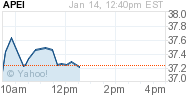 -0.13 -0.13 | 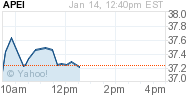 -0.35% -0.35% | ||
| APOL | 20.28 |  -0.08 -0.08 |  -0.39% -0.39% | ||
| AAPL | 506.28 | 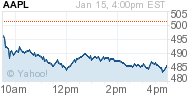 +20.36 +20.36 | 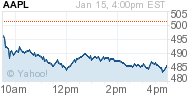 +4.19% +4.19% | ||
| BPI | 10.15 | 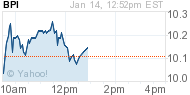 -0.22 -0.22 | 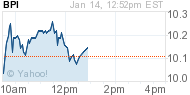 -2.12% -2.12% | ||
| CAST | 0.06 | 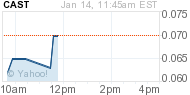 -0.001 -0.001 | 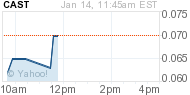 -1.64% -1.64% | ||
| CECO | 3.385 |  -0.125 -0.125 |  -3.56% -3.56% | ||
| COCO | 2.53 |  -0.10 -0.10 |  -3.80% -3.80% | ||
| CPLA | 27.86 | 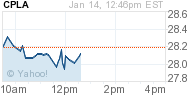 -0.28 -0.28 | 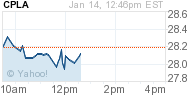 -1.00% -1.00% | ||
| DV | 23.9601 |  -0.4299 -0.4299 |  -1.76% -1.76% | ||
| EDMC | 3.815 |  +0.025 +0.025 |  +0.66% +0.66% | ||
| ESI | 14.55 |  -0.19 -0.19 |  -1.29% -1.29% | ||
| GOOG | 714.515 | 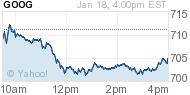 -10.415 -10.415 | 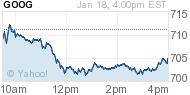 -1.44% -1.44% | ||
| LINC | 5.13 | 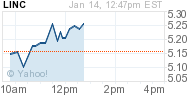 -0.06 -0.06 | 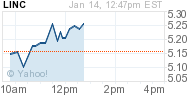 -1.16% -1.16% | ||
| LOPE | 23.20 | 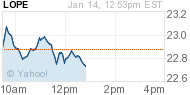 +0.07 +0.07 | 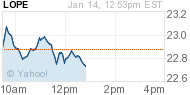 +0.30% +0.30% | ||
| PEDH | 0.45 |  0.00 0.00 |  +0.00% +0.00% | ||
| PSO | 19.45 |  -0.20 -0.20 |  -1.02% -1.02% | ||
| SABA | 9.51 | 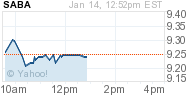 +0.24 +0.24 | 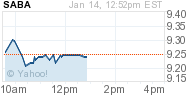 +2.59% +2.59% | ||
| SCHL | 28.97 | 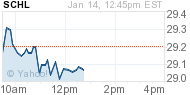 0.00 0.00 | 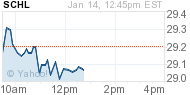 +0.00% +0.00% | ||
| STRA | 54.54 | 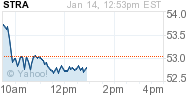 -0.02 -0.02 | 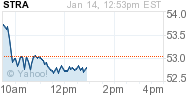 -0.04% -0.04% | ||
| WPO | 379.95 |  +3.17 +3.17 |  +0.84% +0.84% |
Domestic, Education Quality, For-Profit, Friend, Fraud, or Fishy, Graduate, International, Private, Public, Regulatory, Required, Universities & Colleges - Jan 14, 2013 6:00 - 0 Comments
Ryan Craig: American Clampdown Forcing Forlorn For-Profit Colleges To Look Abroad
More In For-Profit
- How For-Profit Colleges Major In Marketing & Fail Education
- Infographic: A Graphical Profile Of Today’s Online College Student
- Infographic: A Comparison Of For-Profits v. Non-Profit Online College Data
- Opinion: How “Shareholder Value” Is Destroying For-Profit, Career Colleges
- Avenues: The World School Opens To Fanfare & Critics Of Elitist High-Tech
Blended Learning Domestic For-Profit International K-12 Private Required Technology
Infographics, Open Source Education, Required, Technology - Jan 12, 2013 9:25 - 0 Comments
Infographic: How to Search for Free Open Education Resources Online
More In Technology
- Tom Vander Ark: Canvas.net Shifts The MOOC Model Paradigms
- Columnist Annie Murphy Paul Predicts How Education Will Change In 2013
- Tom Vander Ark’s List Of Top 12 Papers On Digital, Blended & Competency Learning From 2012
- Teacher’s Voice: Alison Anderson On Launching Digital Magazines In Classrooms With Zeen.com
- Jörn Loviscach: A German Math Teaching Sensation Emerges On YouTube & Udacity
Blended Learning Education Quality Faculty Feature Flipped Classrooms Foreign Expansion International Interview Math MOOCs Open Source Education Personalized Learning Required Science Startups STEM Teachers Technology top Universities & Colleges
Domestic, Education Quality, For-Profit, Friend, Fraud, or Fishy, Graduate, International, Private, Public, Regulatory, Required, Universities & Colleges - Jan 14, 2013 6:00 - 0 Comments
Ryan Craig: American Clampdown Forcing Forlorn For-Profit Colleges To Look Abroad
More In Friend, Fraud, or Fishy
- Opinion: The Problem With Deceptive Degree Aggregators In The Search For Online Courses & Degrees
- How For-Profit Colleges Major In Marketing & Fail Education
- Infographic: A Comparison Of For-Profits v. Non-Profit Online College Data
- Opinion: How “Shareholder Value” Is Destroying For-Profit, Career Colleges
- The Incredible Expansion Of Charter Schools In American School Districts
Charter Domestic Education Quality Friend, Fraud, or Fishy K-12 Minorities Required


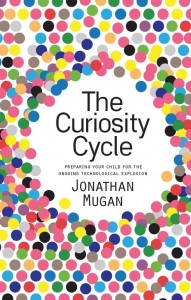
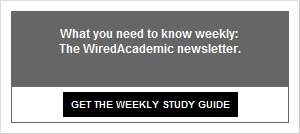
Leave a Reply