Blended Learning, Continuing Education, Domestic, K-12, Personalized Learning, Required, Technology - Written by Wired Academic on Thursday, December 20, 2012 6:00 - 4 Comments
Terry Heick: The iPad’s Past, Present & Future In Learning Environments
By Terry Heick, Columnist
The Idea
When Apple started dropping hints about a coming “tablet PC” in 2009, it would have been difficult to see the way it might change the way we interact with digital media.
The first-generation iPad was introduced in April, 2010 and in lieu of some significant hardware limitations, was a world-beater, garnering $1 billion in sales in just 4 months. The iPad 2 was released 11 months later, and the iPad 3 is currently rumored for a Spring 2012 release. While discussing the “history” of a product less than two years old may seem a bit premature technology moves at a dizzying, humming pace.
Dog years have nothing on tech years.
The concept for the iPad started over a dinner. As told in Walter Isaacson’s Steve Jobs biography, Jobs was annoyed the way a particular Microsoft employee (not Bill Gates) kept going on and on about a forthcoming new tablet PC. Jobs liked the concept—it made sense, following the path that smartphones had already blazed: handheld, mobile devices with touchscreens. Nothing here was revolutionary so far.
But Jobs was bothered by Microsoft’s insistence on using a stylus. Jobs goes on in the biography to explain that “(Microsoft) was doing the device all wrong. It had a stylus. As soon as you have a stylus, you’re dead.”
And so, standing on the shoulders of smartphones and in-development tablet PCs, the iPad was conceived.
Education has an odd reputation for both resisting change, and short-sightedly jumping on emerging edu-trends. This odd juxtaposition colors much of the school reform debate, and bleeds into its adoption of technology as well. In many schools, iPads are being used in extraordinary ways to unleash student learning, while in others it’s characterized as a luxury, lacking priority in an instructional setting where the curriculum and instruction may not considered to be up-to-snuff.
Undoubtedly, technology will continue to play a larger role in both formal and informal learning environments, and it’s fair to wonder where this is all going. To better understand where it’s going, it’s helpful to understand where it’s been.
Below is a “historical” perspective of the iPad’s first 20 months in the classroom, broken down into three distinct epochs, each marked by a distinguishing “big idea”: the Gee Wiz era, the App era, and the Personalized era.
The Gee Wiz Era
Initially, what really set the iPad apart was its elegance; it offered a strangely magical union of hardware and software that the cold-metal-and-plastic world of PCs had yet to create. If you consider the nature of the media users consume—personal photographs, emotional songs, hilarious videos, and powerful single-media text—it’s at least curious that the hardware used to access these media has historically been so stoic and blank.
While still made of metal-and-plastic, the iPad offered an immediacy to media interaction that could not be matched by a personal computer, and visibility that smartphones couldn’t match. This sweet-spot engendered the iPad with a kind of aura that not only caused a buying frenzy with consumers, but with learners as well, if for no other reason than sheer contrast. After decades of textbooks, worksheets, and the occasional hands-on project, the iPad sat in their lap and played YouTube videos on a screen big enough for a group to enjoy. And it was easy to access the content.
“Motor skills are not necessary. Three year olds are using them and instantly figured out how to swipe from left to right,” says Jennifer Lowton, director of GMPDC, a professional development center for teachers. “The home button gets you out of anything.”
Similarly, non-linguistic symbols allow Special Education and English Language Learners the chance to direct their own communication patterns through physical interaction, a savior for autistic learners.
While the iPad would eventually become much more, initially its novelty was enough. Unlike the user experience offered by desktops and laptop interfaces, like books and magazines, you could now touch information again–but unlike books and magazines, the iPad was unbounded. Now, one could access millions of stories and millions of poems—and millions of anthologies of stories and poems. And could annotate them. And share the annotations. And document them long-term. And it was fun to use.
Gee Wiz.
Early iPad use can so be characterized by the novelty of this interaction, as educators found out how to harness its potential without neutering its magic. Many learners, families, and even industry experts originally viewed the iPad as a glorified e-reader, and at the beginning, this could be true. Its simple actuation supported literacy efforts in elementary school classrooms, and supplemented traditional texts with digital media in upper level classrooms.
As with the more ubiquitous iPods, iPads also offered podcasts, an incredible (and still under-developed) mother lode of digital content for all content areas. Even basic drawing apps allowed for iPads to be used as electronic white boards for quick in-lesson assessment.
At this point, the iPad was still looking for its place in the classroom. While interesting, some still considered it crudely as a “replacer of textbooks,” this implying that the digital equivalent of textbooks was a desirable thing. In an industry starving for authentic innovation, the “Gee wiz era” of the iPad offered a whiz-bang start that immediately engaged audiences, but was only scratching the surface of its potential, a notion that would be underscored by the coming digital era.
The App Era
While the idea for the iPad stemmed from a minor revision of an existing design (replace a stylus with your fingertips), it had other less-celebrated features embedded that continue to elevate it in terms of not only commercial success, but potential in education.
Specifically, apps.
Traditionally, digital content had been accessed through a web browser, itself just a tool for formatting and displaying multimedia. This worked well with a monitor, mouse, and keyboard, but once screens started shrinking and peripherals started disappearing, browsers were suddenly clunky.
Enter the app.
An app is essentially software that acts as an interface, allowing the user to communicate with other platforms: social media, websites, news streams, and even other iPads. And herein is where tablet computers like the iPad can truly rise above traditional textbooks: connectivity via apps.
As with all “smart” devices, early iPad apps from mid-2010 were dominated by notions of “productivity”: email, calendar, note-taking, and basic word processing, and classroom use reflected as much. Soon, however, apps blossomed with creativity, and with it the iPad experience. As Blackberry has learned the hard way, mobile Operating Systems like iOS, Android, and even social media platforms like facebook and twitter depend on app and API integration as their lifeblood. Apple’s iPad truly began to its stride as app-development hit a stride of its own.
In the University of Wisconsin News, Katy Culver, faculty associate in the School of Journalism and Mass Communication, discussed using the iPad in her magazine publishing class.
“It’s interesting seeing how content – both print and digital – can combine and be accessible through an iPad,” she says. “Anytime we can take a device and put it into a context where students are engaging with it, understanding how consumers use magazines and how advertisers perceive it, it gives them a richer understanding of the medium.”
But in a crucial next step, Culver also has students produce the app that allows the access to the content. This represents an important evolution of technological application, where users are not simply using, but creating—and doing so not through native hardware or software, but forward-thinking apps. In 2012 and beyond, the success of any gadget depends as much on its software as its hardware, with cross-platform app integration through APIs not exceptional, but a minimum requirement.
In the “App era,” basic productivity apps have now been supplemented by more diverse offerings. As of late 2011, the most popular “Education apps” are those that support early literacy (Simplex Spelling Phonics 1) and basic arithmetic (Math Bingo), while a handful of others are dedicated to what educators would consider a “content area,” primarily Astronomy and Geography. While this has as much to do with how Apple sets up their App Store as with how educators are using the iPad, it is clear that the future of the iPad lies in the imagination of app developers.
In fact, the “app era” of the iPad can also be characterized by innovation of existing technologies—that is, using existing hardware and software in new ways (see twitter, hashtags, and backchannel conversations, e-clickers, QR codes, and smarter social media interdependence), an area that will only grow as technology moves forward.
The Personalized Era
Though the iPad certainly still has a high gee-wiz factor, and apps remain absolutely vital, the current era of iPad application in education might be considered the “personalized era.” While it will continue to evolve in terms of hardware and software, there is already more than enough there to change the way students learn. It’s no longer about quantity, but rather personalization, and this starts not with technology, but human beings.
Undoubtedly, iPad users like to consume media. A recent study by Mashable indicates that their average iPad app user spends 6 times as long with their content as their average web user.
And gender-equity? Male users outnumber females 2:1. Since April of 2010, iPads have enabled magical media consumption, while critics decried the device’s relative inability to produce. While the gender issue is tangled with cultural and societal ideas, revisions of the iPad indicate the Apple recognizes the nakedness of their own product. Though the first-generation models lacked a camera, this has since corrected on second-generation models. The first-generation of the iPad also lacked HDMI connections or USB ports, something also corrected with the iPad 2 revisions.
For all of what it does well, the iPad has some hardware limitations that at best have forced app-creators and users to be inventive. With no physical keyboard, word processing is not the iPad’s sweet spot. Enter an excellent on-screen touch keyboard, improved voice recognition software, and strong peripheral support (including keyboards). No Flash support? Enter HTML5 or, failing that, an app that simply replaces the lost Flash-support. (And with Flash’s recent dropping of the Android mobile platform, Apple’s seems awfully prescient.)
In fact, this constant “correction” of iPad features and ability characterize this era of personalization. As quickly as we see the iPad and its corresponding stakeholders scamper and revise, this is a pattern and pace education has been trying to match for decades. While suffering far more inertia than a single product, theindustry of learning is slowly moving towards a more personalized model in terms of curriculum, assessment, and instruction. Former notions of “differentiation” are being replaced by the real possibility that learners might be able to establish their own project schedules, media forms, and audiences—and thus their own reasons to learn.
Concepts like the “second screen” symbolize this trend well. As users watch one media—a video or lecture, for example—their iPads will allow them a “second screen” to interact with content being displayed on the first. This screen allows for an entirely personalized learning pathway that is self-paced and self-actuated. And because it’s digital, it allows for the entire process to be shared, documented, and reflected on later through metacognitive practices, or in collaboration with a classroom teacher.
In the spirit of “iTunes U,” and the open source courseware approach available through the Massachusetts Institute of Technology (MIT), there are now entire courses available as apps. In this way, the iPad’s history in the classroom has come full-circle. Instead of relying on the novelty of swiping, pinching, and zooming, digitized textbooks, or even swollen app-power, the current era of the iPad is about empowering the individual user through personalization.
With the iPad, the content has been placed directly in the hands of the user. Old roles saw the teacher as both creator and distributor of content, while the learner received. Through technology, it is now possible to reverse roles. Here the teacher is de-centralized, and the learner, given scaffolding the works by an expert teacher, is tasked to create. While this role change might ruffle some feathers, it is a change that is long-overdue. Passivity is a killer, and truly personalized, student-centered learning is within reach.
Looking Forward
If we take the most macro view possible, not looking at apps, users, or even user-content interaction but thelearning process itself, the iPad is only a tool. In this view, it seems comparatively impotent.
But its history has been characterized by constant change and evolution, this break-neck revision of hardware and software exposing the comparatively stunted growth of education. As the iPad reinvents itself every 8-12 months, old learning forms—firmly bolted to the floor—only reach out to partake in the iPad’s evolution instead of forcing evolution of its own. This contrast may be as helpful as any app or project-based learning tool.
As we wait on the iPad 3 and Android tablets make a push of their own towards the classroom, the next era of the iPad in the classroom will depend on inclusion and integration: more learners in more schools with more access, and seamless integration with curriculum, assessment, and instruction. This will require not pixie-dust from Apple, but thinking and commitment from educators.
In this way, further meaningful and lasting classroom application is now in different hands. Whether we like it or not, the reality that learners can now swipe their way through phonetics, constellations, and philosophical arguments while moving about groups recording audio, curating sources with QR codes, or browsing international library stacks via an app takes time to internalize.
The next era of the iPad in education will materialize as users, app producers, educators, and perhaps most critically families work collaboratively to rebalance these equations.
Terry Heick is an educator, husband, and father of three children. He is interested in improved social capacity through the design of progressive learning forms. This article was originally written by Terry Heick for Edudemic Magazine; image attribution flickr users usnavalwarcollege; brainpopuk, and 46137
4 Comments
[...] See on http://www.wiredacademic.com [...]
iPad Inspiration Links (weekly) | iPad Inspirations
[...] Terry Heick: The iPad’s Past, Present & Future In Learning Environments | WiredAcademic [...]
Some resources on educationally-related apps for the iPad
[...] The iPad’s past, present & future in learning environments — from wiredacademic.com by Terry Heick, Columnist [...]
Leave a Reply
Campus Buzz
We welcome Tips & Pitches
Latest WA Original Features
-
Jörn Loviscach: A German Math Teaching Sensation Emerges On YouTube & Udacity
-
Open University Enters Battle Of The MOOCs, Launches “FutureLearn”
-
Alvaro Salas As A Case Study In Crowd-Funding An Ivy-League Education
-
Jonathan Mugan: How To Build A Free Computer Within A Computer For Your Child
-
WGU Texas & Three Community Colleges Develop Individual-Paced College Courses
Paul Glader, Managing Editor
@paulglader
Eleni Glader, Policy Editor
Elbert Chu, Innovation Editor
@elbertchu
Biagio Arobba, Web Developer
@barobba
Ravi Kumar, Reporter & Social Media Editor
@ravinepal
Contributors:
Michael B. Horn
@michaelbhorn
Derek Reed
@derekreed
Annie Murphy Paul
@AnnieMurphyPaul
Frank Catalano
@FrankCatalano
Ryan Craig
@UniVenturesFund
Jonathan Mugan
@JMugan
Terry Heick
@TeachThought
Alison Anderson
@tedrosececi

The Pulitzer Prize winning investigation newsroom digs into for-profit education.
-
Most Viewed
- Inside Ashford University: A former staffer talks to WiredAcademic
- Pearson Llc + Google Expands LMS Business With "OpenClass" System
- Guest Column: Why Steve Jobs would have loved digital learning
- Terry Heick: The iPad's Past, Present & Future In Learning Environments
- Citing IT Skills Shortage, IBM Wants To Expand Presence At Universities
-
MARKET INTRADAY SNAPSHOT
- Education & Tech Companies We Follow
| APEI | 37.41 | 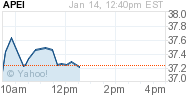 -0.05 -0.05 | 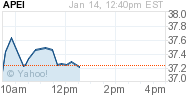 -0.13% -0.13% | ||
| APOL | 20.14 |  -0.22 -0.22 |  -1.08% -1.08% | ||
| AAPL | 501.958 | 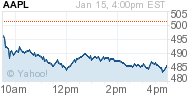 +16.038 +16.038 | 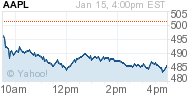 +3.30% +3.30% | ||
| BPI | 10.17 | 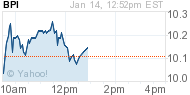 -0.20 -0.20 | 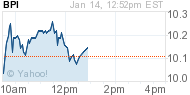 -1.93% -1.93% | ||
| CAST | 0.06 | 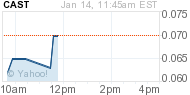 -0.001 -0.001 | 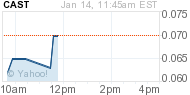 -1.64% -1.64% | ||
| CECO | 3.45 |  -0.06 -0.06 |  -1.71% -1.71% | ||
| COCO | 2.54 |  -0.09 -0.09 |  -3.42% -3.42% | ||
| CPLA | 27.78 | 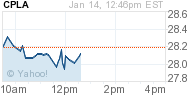 -0.36 -0.36 | 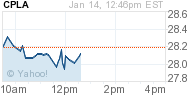 -1.28% -1.28% | ||
| DV | 24.06 |  -0.33 -0.33 |  -1.35% -1.35% | ||
| EDMC | 3.75 |  -0.04 -0.04 |  -1.06% -1.06% | ||
| ESI | 14.43 |  -0.31 -0.31 |  -2.10% -2.10% | ||
| GOOG | 719.49 | 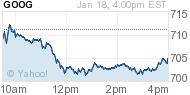 -5.44 -5.44 | 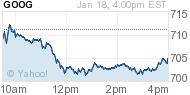 -0.75% -0.75% | ||
| LINC | 5.15 | 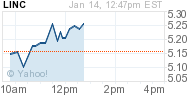 -0.04 -0.04 | 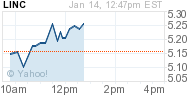 -0.77% -0.77% | ||
| LOPE | 22.92 | 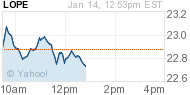 -0.21 -0.21 | 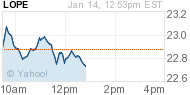 -0.91% -0.91% | ||
| PEDH | 0.45 |  0.00 0.00 |  +0.00% +0.00% | ||
| PSO | 19.486 |  -0.164 -0.164 |  -0.83% -0.83% | ||
| SABA | 9.42 | 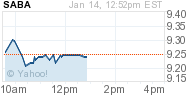 +0.15 +0.15 | 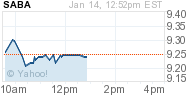 +1.62% +1.62% | ||
| SCHL | 28.90 | 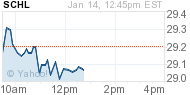 -0.07 -0.07 | 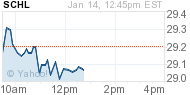 -0.24% -0.24% | ||
| STRA | 53.78 | 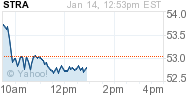 -0.78 -0.78 | 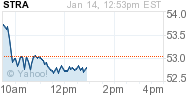 -1.43% -1.43% | ||
| WPO | 379.42 |  +2.64 +2.64 |  +0.70% +0.70% |
Domestic, Education Quality, For-Profit, Friend, Fraud, or Fishy, Graduate, International, Private, Public, Regulatory, Required, Universities & Colleges - Jan 14, 2013 6:00 - 0 Comments
Ryan Craig: American Clampdown Forcing Forlorn For-Profit Colleges To Look Abroad
More In For-Profit
- How For-Profit Colleges Major In Marketing & Fail Education
- Infographic: A Graphical Profile Of Today’s Online College Student
- Infographic: A Comparison Of For-Profits v. Non-Profit Online College Data
- Opinion: How “Shareholder Value” Is Destroying For-Profit, Career Colleges
- Avenues: The World School Opens To Fanfare & Critics Of Elitist High-Tech
Blended Learning Domestic For-Profit International K-12 Private Required Technology
Infographics, Open Source Education, Required, Technology - Jan 12, 2013 9:25 - 0 Comments
Infographic: How to Search for Free Open Education Resources Online
More In Technology
- Tom Vander Ark: Canvas.net Shifts The MOOC Model Paradigms
- Columnist Annie Murphy Paul Predicts How Education Will Change In 2013
- Tom Vander Ark’s List Of Top 12 Papers On Digital, Blended & Competency Learning From 2012
- Teacher’s Voice: Alison Anderson On Launching Digital Magazines In Classrooms With Zeen.com
- Jörn Loviscach: A German Math Teaching Sensation Emerges On YouTube & Udacity
Blended Learning Education Quality Faculty Feature Flipped Classrooms Foreign Expansion International Interview Math MOOCs Open Source Education Personalized Learning Required Science Startups STEM Teachers Technology top Universities & Colleges
Domestic, Education Quality, For-Profit, Friend, Fraud, or Fishy, Graduate, International, Private, Public, Regulatory, Required, Universities & Colleges - Jan 14, 2013 6:00 - 0 Comments
Ryan Craig: American Clampdown Forcing Forlorn For-Profit Colleges To Look Abroad
More In Friend, Fraud, or Fishy
- Opinion: The Problem With Deceptive Degree Aggregators In The Search For Online Courses & Degrees
- How For-Profit Colleges Major In Marketing & Fail Education
- Infographic: A Comparison Of For-Profits v. Non-Profit Online College Data
- Opinion: How “Shareholder Value” Is Destroying For-Profit, Career Colleges
- The Incredible Expansion Of Charter Schools In American School Districts
Charter Domestic Education Quality Friend, Fraud, or Fishy K-12 Minorities Required






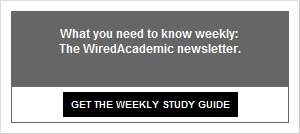
[...] See on http://www.wiredacademic.com [...]